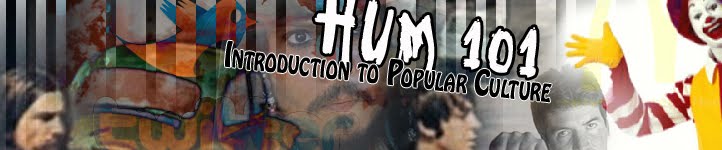Some students have had trouble uploading their blog entries from MS Word, or even copying and pasting from Word. This seems to be because Word automatically inserts formatting and other code that you can't see and don't know is there that interferes with Blogger.com's program. You can try copying from Word into Notepad, and from Notepad to your blog. Or you can try this, sending your blog entry via email straight to your blog. To do this, you need to go into your blog dashboard and choose the "settings" tab. From there, choose the "email and mobile" menu option and choose your "secret word" that will create a unique email address for your blog. Once you've done that, you can simply email your blog assignments to that address, and they will show up on your blog!
Unit 4 Compilation
13 years ago